To truncate the text and show ellipsis (three dots ...) when the text overflows its container, you can use a combination of CSS styles:
white-space: nowrap to prevent wrapping of the text.overflowX: hidden to hide overflowing text for a block-level element's left and right edges.overflowY: hidden to hide overflowing text for a block-level element's top and bottom edges.text-overflow: ellipsis to show an ellipsis when the text overflows its box.
(I tried using overflow, but it kept erroring with: overflow: string Type 'string' is not assignable to type 'never'.ts(2322))
However, for these styles to work, the container needs to have a defined width and not be allowed to grow indefinitely.
Add a new style for the truncating text.
truncatedText: {
whiteSpace: "nowrap",
overflowX: "hidden",
overflowY: "hidden",
textOverflow: "ellipsis",
maxWidth: "100%"
},
Apply the truncatedText style to the text you want to truncate; update the <p> containing the long text:
<p className={`${styles.text} ${styles.truncatedText}`}>
Donut chocolate bar oat cake. Dragée ...
// rest of the text
</p>
See codesandbox.io
With these changes, if the text in your card becomes too long for its container, it will be truncated and an ellipsis will be shown.
Note: That will work when the text is expected to fit on one line.