I am trying to send api request using:
`curl --location 'https://xray.cloud.getxray.app/api/v1/import/execution/cucumber' \
--header 'Authorization: Bearer $token' \
--header 'Content-Type: application/json' \
--data '**jsonresulttest**'`
I am sending with the correct token and adding the json result test for the body api request
I generated the json result test in TestRunner class:
@Service
@RunWith(Cucumber.class)
@CucumberOptions(features = "src/test/java/resources",
glue = "classpath:com.gth.automation",
tags = "@GTH-25068",
plugin = {"json:target/cucumber-report.json", "pretty","html:target/cucumber-reports"},
monochrome = true,
publish = false)
public class TestRunner {
}
Adding the result test json from the file target/cucumber-report.json. but I am getting an error from Postman:
{
"error": "Error creating Test Execution - Issue create failed! - assignee: Field 'assignee' cannot be set. It is not on the appropriate screen, or unknown."
}
I think the structure that is generated in target/cucumber-report.json has a different structure than the Xray API call that is accepted to get. I need help in figuring out how can I produce the correct json structure for the API request
**POST /rest/raven/1.0/import/execution/cucumber**
thanks.
I trying to send Correct API request to
POST /rest/raven/1.0/import/execution/cucumber/multipart