I have a field that varies 1,2,3. I'd like to have the visualization show red, blue, green instead of the int (i.e. int to string). Is this possible to do without redoing the index?
For example, I have a bar chart with 1,2,3 on the horizontal axis. I would like it to change to: red, blue, green.
I spent an hour googling for answers to this question, did not find any. Read through the kibana documentation and did not see this there either. It seems that it might be impossible, given what I've read about string to int operations. It should be really easy so I'm just trying to figure out the proper way to do this.