I'm storing blobs in an Azure storage account from a Logic App. I also want to set some metadata for each blob as I'm saving it.
I can recall blob metadata from a logic app, but I cannot see a way to set it.
There is no documentation I can find and no examples to try.
Surely there must be a way to assign metadata to a blob from a logic app?