in PBI Desktop, it's possible to configure the RLS by Manage Roles and writing the DAX expression for example [Email] = userprincipalname()
But how to secure the datamarts? So that if a user connects to this datamart from PBI Desktop, they can only see the data they are entitled to. I would like to create Roles for a datamart and use DAX in the same way as I able to use it in PBI Desktop.
Official documentation doesnt mention anything about DAX related to datamart security: https://learn.microsoft.com/en-us/power-bi/transform-model/datamarts/datamarts-access-control#row-level-security
Any input will be much appreciated Thank you