I'm a beginner of UE5. In a tutorial I see Material Graph node show as outfit, however it has this extend axis x, y, z in my side. So how could I hide it to have the same outfit as the first screenshot.
Asked
Active
Viewed 38 times
2 Answers
1
Expanding on the original answer: "Clean Graph" and then checking "Hide Unused Connectors" will collapse all nodes as if you collapsed them manually using the "arrow" on each node.
However, afterwards, expanding the nodes with the arrow will now show the color preview but without the X,Y, and Z values displayed.
Thanks for the original answer.
Steve H
- 11
- 1
0
I think that you can't change it to look like the first screenshot you provided, as it could be a different UE version, but you can either convert the constant to a parameter, which will get rid of those x, y and z indicator, or you can click on "Clean Graph" and then check "Hide Unused Connectors".
Have a great day!
JustCan
- 1
- 2