I have a code:
QExplorer::QExplorer(QWidget *parent)
{
QString sPath = "D:/";
dirmodel = new QFileSystemModel(this);
dirmodel->setRootPath(sPath);
treeView = new QTreeView(this);
treeView->setModel(dirmodel);
treeView->setRootIndex(dirmodel->index(sPath));
}
But I want them to look like this:
How can I change file's and folder's icons?