I am currently working on rendering a row of textured cubes using D3D12, and I have noticed that the front face of the cubes that should be occluded is being rendered and covering the cube. How can I fix this? I want the occluded front faces to not be visible.
Thank you.