I'm trying to use prettier to format svelte files with tailwind classes, so that tailwind utilities classes get automatically sorted following tailwind's recommended order
I followed this docs:
but when I try to format any svelte file I get a "Extension 'Prettier - Code Formatter' is configured as formatter but it cannot format 'Svelte' files"
And when I try to configure it the only available option is:
these are the steps I took:
pnpn create svelte@latest svelte-prettier-tailwindcss
◇ Which Svelte app template?
│ Skeleton project
│
◇ Add type checking with TypeScript?
│ Yes, using TypeScript syntax
│
◇ Select additional options (use arrow keys/space bar)
│ Add Prettier for code formatting
pnpn exec svelte-add@latest tailwindcss
pnpm install -D prettier prettier-plugin-tailwindcss
this is my .prettierrc file
{
"useTabs": true,
"singleQuote": true,
"trailingComma": "none",
"printWidth": 100,
"plugins": ["prettier-plugin-svelte", "prettier-plugin-tailwindcss"],
"pluginSearchDirs": false,
"overrides": [{ "files": "*.svelte", "options": { "parser": "svelte" } }]
}
and this is my ./vscode/settings.json file
{
"editor.formatOnSave": true,
"[svelte]": {
// "editor.defaultFormatter": "svelte.svelte-vscode" // this works, but it doesn't use tailwindcss plugin!
"editor.defaultFormatter": "esbenp.prettier-vscode" // this doesn't work
}
}
Then I create this +page.svelte page
<h1 class="text-sm bg-fuchsia-200">Tailwind will reformat this (text-sm goes last)</h1>
<p>Visit <a href="https://kit.svelte.dev">kit.svelte.dev</a> to read the documentation</p>
If I run pnpm run format the prettier tailwindcss uses the tailwind css pluing
but if I press ctrl-shift-I (or ctrl-shift-P format document) I get the error about prettier code not being able to format svelte files.
Any idea?