The CSS on an existing WordPress page won't update. I've uploaded and overwrote several files via SFTP. All PHP files were accepted, the CSS file too. However, it doesn't show up. The banner and some other CSS rules don't show up.
This is the page online:
https://zerocarbon-analytics.org/climate-change-glossary
and this is how it looks on my local version:

What's odd is that, if you look into the WP theme code editor, you can see that the CSS rule that is meant to load in the JPG, is there. Which means, the CSS was overwritten and updated.

You can also see that the rule .page-banner__bg-image_glossary is there. However, in the same screenshot you see that below - the exact info of that CSS rule is missing in Chrome developer tools.
I took the same CSS rule from an already existing page - and there a) it works b) the info is visible in the developer tools.
Based on some StackOverflow suggestions I've tried:
- clearing WordPress cache
- clearing browser cache
- hard refresh cmd+shift+r
- clearing server cache on CloudWays
- clearimg CDN cache on CloudFlare
- tried differnet browsers, and incognito mode
- check for spelling mistakes - to the best of my ability
Does anyone have a similar issue with WordPress? Does anyone know what else this could cause this?
Thank you!