Its easy to open/display a popup message box when we click on Map, but problem is how to intract with those rectangular area of GIS with mouse. I am creating a model in anylogic GIS environment and my requirement is "To display some information, when we select some area with mouse (when left click of mouse is pressed at some rectangular area in GIS it must give back the Coordinates of that rectangular area and its name or other related information or whatever we want to present) and display its information in form of tootltip/hover or popup window.Is there any practical and convinient way to display information nicely with some tooltip message or hover message.
Asked
Active
Viewed 27 times
1 Answers
0
There is no "on hover" capability at all.
All you have is the "on click" code box in your GIS map. You can execute any code here and call/hide any popups you created yourself:
Benjamin
- 10,603
- 3
- 16
- 28
-
Thanks @Benjamin for you time and i just observed that your 3D city model "How to load Google-Maps 3D photogrammetry" https://cloud.anylogic.com/model/001c20d4-8ea9-4b29-96bd-f39a9d00655d?mode=SETTINGS The link of your wbesite is not working anymore (below link) https://www.benjamin-schumann.com/blog/2021/10/17/how-to-load-google-maps-3d-models-into-anylogic I just wanted to study a bit but this post has been deleted it look quiet interesting is it available somewhere else the description or steps? – Ali Zee Shan Jun 22 '23 at 09:30
-
yeah, sorry, moved my website provider, gotta manually move all the blogs, will take a bit of time to get them all, apologies :) – Benjamin Jun 22 '23 at 10:53