I'm currently working on a project that needed to be upgraded to the latest angular version, after running the migration tool:
ng generate @angular/material:mdc-migration
All the elements look bigger, I have tried to resize them with the height property, but it is not working.
Before upgrading angular's version:
After upgrading angular's version:
Also, the button looks different, but I discovered that I just need to add the property letter-spacing: 0px !important in order to make them look better.
This is the HTML code:
<mat-toolbar>
<form [formGroup]="form" (ngSubmit)="login()">
<mat-form-field appearance="outline" class="login" floatLabel="never">
<input matInput type="text" formControlName="userEmailAddress" id="email" placeholder="Username" autofocus
[ngClass]="{'is-invalid' : submitted && (form.controls.userEmailAddress.hasError('email') || form.controls.userEmailAddress.errors?.required)}" size="30"
i18n-placeholder="User email input text | The user email address for login into the application.@@emailInput" maxlength="130">
<mat-error *ngIf="submitted && (form.controls.userEmailAddress.hasError('email') || form.controls.userEmailAddress.errors?.required)">
<small *ngIf="form.controls.userEmailAddress.hasError('email')"
i18n="Invalid email error text | Invalid email input text error notification@@errorText">Please provide a valid username</small>
<small *ngIf="form.controls.userEmailAddress.errors.required"
i18n="Required email error text | Required email input text error notification@@requiredEmailErrorText">Username is required</small>
</mat-error>
</mat-form-field>
<br>
<button id="login-btn" mat-flat-button color="primary"
i18n="login button | The text in the login button of the application.@@loginButton">
Login
</button>
</form>
</mat-toolbar>
The migration tool left these code lines as TODO:
/* TODO(mdc-migration): The following rule targets internal classes of form-field that may no longer apply for the MDC version. */
::ng-deep.mat-mdc-form-field.mat-form-field-invalid .mat-form-field-label, small{
color: rgba(black, 0.87);
}
/* TODO(mdc-migration): The following rule targets internal classes of form-field that may no longer apply for the MDC version.*/
::ng-deep.mat-form-field-ripple {
background-color: map-get($primary-color,800) !important;
}
/* TODO(mdc-migration): The following rule targets internal classes of form-field that may no longer apply for the MDC version. */
::ng-deep.mat-form-field-subscript-wrapper {
margin-top: 0px !important;
}
/* TODO(mdc-migration): The following rule targets internal classes of form-field that may no longer apply for the MDC version. */
::ng-deep.mat-form-field-infix {
border-top: 16px solid transparent !important;
padding: 0 0 10px 0 !important;
}
I have tried replacing the .mat-form-field classes to .mat-mdc-form-field, I also tried removing the ::ng-deep, but nothing seems to be working. I also tried to change the font-size of the .mat-form-field but it just resizes the font, leaving the whole .mat-form-field bigger: