Background:
I have an existing SSRS report (Report Builder) which is connected to SQL server as a data source. The report contains main query, and parameters. In below screenshot, they are 'MainQuery' dataset, and 'Year' and 'Month' parameters respectively.
Currently the source has been changed to BigQuery. Then I need to change the query syntax. The 'parYear' and the 'parMonth' run and produce results successfully until...
Problem:
The 'MainQuery' which has the parameters (@Year and @Month) in where clause gives me error.
Please guide me on how to fix this.