I have the following data:
CREATE SCHEMA test_schema;
CREATE TABLE test_schema.joinedDf(id LONG, firstName TEXT, lastName TEXT, age INT, month INT, salary DECIMAL);
INSERT INTO test_schema.joinedDf(id, firstName, lastName, age, month, salary) VALUES
(1111, 'Peter', 'Ivanov', 29, 10, 300000),
(1111, 'Peter', 'Ivanov', 29, 12, 350000),
(1111, 'Peter', 'Ivanov', 29, 11, 350000);
When I do this:
SELECT id, firstName, lastName, age, month, salary,
AVG(salary) OVER (PARTITION BY id ORDER BY salary ROWS BETWEEN UNBOUNDED PRECEDING AND UNBOUNDED FOLLOWING) average_salary
FROM test_schema.joinedDf;
I get this data:
1111, Peter, Ivanov, 29, 10, 300000, 333333.3333
1111, Peter, Ivanov, 29, 12, 350000, 333333.3333
1111, Peter, Ivanov, 29, 11, 350000, 333333.3333
But when I do:
SELECT id, firstName, lastName, age, month, salary,
AVG(salary) OVER (PARTITION BY id ORDER BY salary) average_salary
FROM test_schema.joinedDf;
I get:
1111, Peter, Ivanov, 29, 10, 300000, 300000.0000
1111, Peter, Ivanov, 29, 12, 350000, 333333.3333
1111, Peter, Ivanov, 29, 11, 350000, 333333.3333
I read that by default, if you specify order by inside the partition by clause. You get the window frame of unbounded preceding and current row. But why doesn't the data look like this?:
1111, Peter, Ivanov, 29, 10, 300000, 300000.0000
1111, Peter, Ivanov, 29, 12, 350000, 325000.0000
1111, Peter, Ivanov, 29, 11, 350000, 333333.3333
So, we first have Partition(300000), the average is 300000, then we have Partition(300000, 350000), the average is 325000, then we have Partition(300000, 350000, 350000) the average is 333333.3333. No?