Today, I installed Windows 11 and Visual Studio 2022. The last time, I used Visual SVN for managing my solutions. I want same environment for learning.
Visual SVN server is installed successfully. And Visual SVN client installed successfully and I can see the this list in the Visual Studio extension dialog.
But in solution explorer and its menu, I can't see anything in relation to SVN.
How can I resolve this problem?
I tried to control security function on OS. But it is not working.