I have an application made with Ionic 6, Angular 14 & Capacitor4. Only for certain devices, the background is shown black. Running the app with Android Studio I can see the background correctly but if I inspect the device with Chrome Developer Tools, I see it black.
[EDIT]: After investigation, the issue is caused by adding the capacitor-google-map component. I've tried to downgrade the capacitor-google-map version to 4.0.0 and to remove some of the atributes, but nothing has worked.
This is my config:
<div class="map">
<capacitor-google-map #map *ngIf="hasMap"></capacitor-google-map>
</div>
Ts:
@ViewChild('map', { static: false }) mapRef?:
ElementRef<HTMLElement>;
...
ngAfterViewInit() {
let interval = setInterval(() => {
if (this.mapRef?.nativeElement) {
this.loadMap();
clearInterval(interval);
}
}, 250);
}
async loadMap() {
const center = {
lat: this.portcall.Location.Latitude,
lng: this.portcall.Location.Longitude,
};
this.googleMap = await GoogleMap.create({
id: 'ps-map',
element: this.mapRef.nativeElement,
apiKey: environment.googleMapsApiKey,
config: {
center: center,
zoom: 5,
disableDefaultUI: true,
styles: this.vesselService.getVesselMapsStyle(),
tilt: 30,
},
});
this.googleMap.addMarker({
coordinate: center,
title: this.portcall.Vessel.Name,
iconUrl: this.getMapIcon(this.portcall.Location.Heading),
iconSize: { width: 20, height: 34 },
});
}
Can somebody assist?