I downloaded CLion to develop applications in both C and Rust. However, I cannot run the debugger because I haven't configured the toolchains yet. This is what I see:
On the CLion docs and YouTube, they already have the environment setup beforehand. I don't know how to configure my CLion to debug programs. I am using Linux, so what are the packages I need to install and what are the steps I need to follow?