I'm working with pandas and a few other visualization libraries in a Jupyter Notebook. I have a dataframe with 80 columns (variables). I want to make a very wide boxplot image so I can see each boxplot.
When I use the simple boxplot method it horizontally compresses the image so it can all be seen at once.
I would like to horizontally stretch the image so each boxplot can be seen. Ideally I would be scrolling to the side to look at all of the plots.
Edit: After using the figsize parameter I'm thinking maybe the problem is the Jupyter notebook scaling the image down. Has anyone ever experienced this with Jupyter?
But its just too small to see.