I am facing very serious problem in my project. The scenario is something like this.
A SwiftUi screen has NavigationBar -> Sticky Header -> Horizontal TabBarItems -> TabView then each TabView has it's own View using ListView or ScrollView as required
Problem is ListView or ScrollView is not auto growing as per content even its not visible until not giving the height to TabView or ContentView and i can't calculate the content height and give it to the page because content ate too dynamic and big.
Sample code is as follow -
struct ContentView: View {
var body: some View {
VStack {
VStack{
Text("Sticky Header")
}
ScrollView {
HeaderView()
CustomTabView()
.frame(height: 100) <--- I don't want to give this height anymore.
}
}
.padding()
}
}
struct HeaderView: View {
var body: some View {
Image("W")
.resizable()
.frame(minWidth: 0, maxWidth: .infinity)
.frame(height: 200)
}
}
struct CustomTabView: View {
var body: some View {
TabView(content: {
FirstTavView()
FirstTavView()
FirstTavView()
})
.tabViewStyle(.page(indexDisplayMode: .never))
}
}
struct FirstTavView: View {
var body: some View {
List(0..<100) { index in
Text("Index number is --- > \(index)")
}
}
}