How can I echo colored text to the console?
In Powershell I can do this:
write-host _info_ -fore Yellow -Back Blue
write-host _error_ -fore Yellow -Back Red
write-host _warning_ -fore White -Back DarkYellow
write-host _succes_ -fore Yellow -Back Green
write-host verde -fore Yellow -Back Green -nonewline ; write-host blanco -fore black -back white -nonewline ; write-host rojo -fore yellow -back red
How can I do the same with nushell?
Thanks in advance.
I have not found this information in your documentation.