 i want to implement vertical carousel slider where all my element will come vertically one after another . I tried different way but couldnt finding any efficiecnt solution.
i want to implement vertical carousel slider where all my element will come vertically one after another . I tried different way but couldnt finding any efficiecnt solution.
i tried different widget like tranform,stack pageview to solve this problem but couldnt finding any solution. using pageview and animation i can make vertical scrolable card but the issue is those are coming one after another like a page way but in my required design i have to design as like one card is laid on another one .