I'm using Windows 11 Pro 22H2 OS build: 22621.1485 and Visual Studio Community 2022.
Imagine please, I have 3 PHP files in my workplace folder. If I double click on each PHP file on Windows Explorer (File Manager) Visual Studio Community 2022 opens each file in a separate instance.
I want to Visual Studio Community 2022 opens each file in a single instance.
I go to "Tools" -> "Options" -> "Environment" -> "Tabs and Windows" and unchecked the "Open documents in preview tab" option but did not work. I couldn't see any other settings to change behaviour of tabs or windows.
Anyone can help me about this?
Thanks in advance.
Berksoy