I have a dedicated GPU installed in my device. I want to use it for deep learning model training. I followed many tutorial related to setting up the tensorflow-gpu but no one worked for me.
Please guide me and provide a proper step-by-step process to setup tensorflow-gpu with latest versions of all( tesnsorflow, cuda toolkit, cudnn , etc).
here are my GPU and CPU specification,
- Intel(R) Core(TM) i5-10300H CPU @ 2.50GHz
- NVIDIA GeForce GTX 1650 GDDR6 @ 46B (128 bits)
I have tried many articles on medium and other platforms. I have installed the versions of tf-gpu, cuda and cudnn according to official documentation but didn't work.