I have created a solid gauge chart using highcharts. It contains multiple circular progress bars where each circle denotes each value.
I used the below code to create the series with different colors.
series: [{
name: "Total",
showInLegend: true,
data: [{
color: Highcharts.getOptions().colors[0],
radius: "115%",
innerRadius: "110%",
y: 78,
dataLabels: {
format: "{y}%",
borderWidth: 0,
style: {
fontSize: "15px"
}
}
}]
},
{
name: 'Amount',
showInLegend: true,
data: [{
color: Highcharts.getOptions().colors[2],
radius: "105%",
innerRadius: "100%",
y: 25,
dataLabels: {
format: "{y}%",
borderWidth: 0,
style: {
fontSize: "15px"
}
}
}]
}]
and background as grey to show the percentage graph properly
background: [{
backgroundColor: (Highcharts.theme && Highcharts.theme.background2) || "#EEE",
outerRadius: "115%",
innerRadius: "110%",
borderWidth: 0
},
{
outerRadius: "105%",
innerRadius: "100%",
borderWidth: 0
}
]
Currently, the code was working fine and once I hover the progress bar it will show its progress percentage. But I need to show the same progress value if I hover the grey(background pane) area also. ie. Now it is only showing the area where it is covered. But I have to display that particular percentage anywhere I hover that circle. Even if the percentage is 0 I need to display the series name:0% in the tooltip.
Here is the full code and below is the sample of graph created.