[I am new in this field]
I am working on Angular + Nestjs project and I have created new server directory using nest new server and selected yarn as my package manager,
Problem
I then moved into this directory and ran nest generate route cats to scaffold new route directory with necessary resources, but in response I get an error which says: Invalid schematic "route". Please, ensure that "route" exists in this collection.
Read this before you answer
I made sure that I was in root directory of my nest project and there was no typing error.
I also checked for
devDependenciesinpackage.jsonfile where"@nestjs/schematics": "^9.0.0",is present.
Can any one tell why am I getting this error and how to fix it? I searched on the internet regarding this but got no satisfactory answer.