After format, Remote SSH started giving errors and I cannot connect to my Ubuntu server. My windows account is the administrator account and I have access to cmd.exe.
First, it gives the error "Resolver error: Error: Got bad result from install script". How can I solve this problem?
Thanks.
[08:44:15.195] Log Level: 2
[08:44:15.268] SSH Resolver called for "ssh-remote+45.136.6.14", attempt 1
[08:44:15.270] "remote.SSH.useLocalServer": false
[08:44:15.271] "remote.SSH.showLoginTerminal": false
[08:44:15.272] "remote.SSH.remotePlatform": {}
[08:44:15.272] "remote.SSH.path": undefined
[08:44:15.273] "remote.SSH.configFile": undefined
[08:44:15.273] "remote.SSH.useFlock": true
[08:44:15.274] "remote.SSH.lockfilesInTmp": false
[08:44:15.274] "remote.SSH.localServerDownload": auto
[08:44:15.274] "remote.SSH.remoteServerListenOnSocket": false
[08:44:15.275] "remote.SSH.showLoginTerminal": false
[08:44:15.275] "remote.SSH.defaultExtensions": []
[08:44:15.275] "remote.SSH.loglevel": 2
[08:44:15.276] "remote.SSH.enableDynamicForwarding": true
[08:44:15.277] "remote.SSH.enableRemoteCommand": false
[08:44:15.277] "remote.SSH.serverPickPortsFromRange": {}
[08:44:15.277] "remote.SSH.serverInstallPath": {}
[08:44:15.421] VS Code version: 1.76.1
[08:44:15.422] Remote-SSH version: remote-ssh@0.98.0
[08:44:15.422] win32 x64
[08:44:15.427] SSH Resolver called for host: 45.136.6.14
[08:44:15.427] Setting up SSH remote "45.136.6.14"
[08:44:15.442] Using commit id "5e805b79fcb6ba4c2d23712967df89a089da575b" and quality "stable" for server
[08:44:15.480] Install and start server if needed
[08:44:17.521] Checking ssh with "C:\Program Files (x86)\Common Files\Oracle\Java\javapath\ssh.exe -V"
[08:44:17.528] Got error from ssh: spawn C:\Program Files (x86)\Common Files\Oracle\Java\javapath\ssh.exe ENOENT
[08:44:17.529] Checking ssh with "C:\Windows\system32\ssh.exe -V"
[08:44:17.533] Got error from ssh: spawn C:\Windows\system32\ssh.exe ENOENT
[08:44:17.535] Checking ssh with "C:\Windows\ssh.exe -V"
[08:44:17.539] Got error from ssh: spawn C:\Windows\ssh.exe ENOENT
[08:44:17.540] Checking ssh with "C:\Windows\System32\Wbem\ssh.exe -V"
[08:44:17.543] Got error from ssh: spawn C:\Windows\System32\Wbem\ssh.exe ENOENT
[08:44:17.544] Checking ssh with "C:\Windows\System32\WindowsPowerShell\v1.0\ssh.exe -V"
[08:44:17.548] Got error from ssh: spawn C:\Windows\System32\WindowsPowerShell\v1.0\ssh.exe ENOENT
[08:44:17.561] Checking ssh with "C:\Program Files (x86)\ATI Technologies\ATI.ACE\Core-Static\ssh.exe -V"
[08:44:17.565] Got error from ssh: spawn C:\Program Files (x86)\ATI Technologies\ATI.ACE\Core-Static\ssh.exe ENOENT
[08:44:17.566] Checking ssh with "C:\Program Files (x86)\AMD\ATI.ACE\Core-Static\ssh.exe -V"
[08:44:17.570] Got error from ssh: spawn C:\Program Files (x86)\AMD\ATI.ACE\Core-Static\ssh.exe ENOENT
[08:44:17.571] Checking ssh with "C:\Program Files\PuTTY\ssh.exe -V"
[08:44:17.583] Got error from ssh: spawn C:\Program Files\PuTTY\ssh.exe ENOENT
[08:44:17.584] Checking ssh with "C:\Program Files\Git\cmd\ssh.exe -V"
[08:44:17.588] Got error from ssh: spawn C:\Program Files\Git\cmd\ssh.exe ENOENT
[08:44:17.589] Checking ssh with "C:\Windows\System32\OpenSSH\ssh.exe -V"
[08:44:17.597] Got error from ssh: spawn C:\Windows\System32\OpenSSH\ssh.exe ENOENT
[08:44:17.598] Checking ssh with "C:\Program Files\Microsoft VS Code\bin\ssh.exe -V"
[08:44:17.602] Got error from ssh: spawn C:\Program Files\Microsoft VS Code\bin\ssh.exe ENOENT
[08:44:17.603] Checking ssh with "C:\Users\Erzincan\AppData\Local\Programs\Python\Python311\Scripts\ssh.exe -V"
[08:44:17.611] Got error from ssh: spawn C:\Users\Erzincan\AppData\Local\Programs\Python\Python311\Scripts\ssh.exe ENOENT
[08:44:17.617] Checking ssh with "C:\Users\Erzincan\AppData\Local\Programs\Python\Python311\ssh.exe -V"
[08:44:17.621] Got error from ssh: spawn C:\Users\Erzincan\AppData\Local\Programs\Python\Python311\ssh.exe ENOENT
[08:44:17.622] Checking ssh with "C:\Users\Erzincan\AppData\Local\Microsoft\WindowsApps\ssh.exe -V"
[08:44:17.627] Got error from ssh: spawn C:\Users\Erzincan\AppData\Local\Microsoft\WindowsApps\ssh.exe ENOENT
[08:44:17.627] Checking ssh with "C:\Windows\System32\OpenSSH\ssh.exe -V"
[08:44:17.631] Got error from ssh: spawn C:\Windows\System32\OpenSSH\ssh.exe ENOENT
[08:44:17.632] Checking ssh with "C:\Program Files\Git\usr\bin\ssh.exe -V"
[08:44:19.309] > OpenSSH_9.2p1, OpenSSL 1.1.1t 7 Feb 2023
[08:44:19.320] Running script with connection command: "C:\Program Files\Git\usr\bin\ssh.exe" -T -D 51027 "45.136.6.14" bash
[08:44:19.360] Terminal shell path: C:\Windows\System32\cmd.exe
[08:44:23.729] "install" terminal command done
[08:44:23.731] Install terminal quit with output:
[08:44:23.734] Resolver error: Error: Got bad result from install script
at m.Create (c:\Users\Erzincan\.vscode\extensions\ms-vscode-remote.remote-ssh-0.98.0\out\extension.js:1:584388)
at t.tryInstall (c:\Users\Erzincan\.vscode\extensions\ms-vscode-remote.remote-ssh-0.98.0\out\extension.js:1:681556)
at async c:\Users\Erzincan\.vscode\extensions\ms-vscode-remote.remote-ssh-0.98.0\out\extension.js:1:644041
at async t.withShowDetailsEvent (c:\Users\Erzincan\.vscode\extensions\ms-vscode-remote.remote-ssh-0.98.0\out\extension.js:1:647359)
at async t.resolve (c:\Users\Erzincan\.vscode\extensions\ms-vscode-remote.remote-ssh-0.98.0\out\extension.js:1:645091)
at async c:\Users\Erzincan\.vscode\extensions\ms-vscode-remote.remote-ssh-0.98.0\out\extension.js:1:720839
[08:44:23.750] ------
Remove .vscode-server folder on Ubuntu server. Reinstall VS Code on Windows