I tried to reproduce the same in my environment and got results as below:
I registered one Azure AD application(SPA) and added redirect URI as http://localhost:3000 like this:
Now I cloned same msal-react sample and modified code as below:
App.js
import Grid from "@mui/material/Grid";
import { PageLayout } from "./components/PageLayout";
import { Routes, Route } from "react-router-dom";
import { Home } from "./pages/Home";
import { Profile } from "./pages/Profile";
import { MsalProvider } from "@azure/msal-react";
function App({msalInstance}) {
return (
<MsalProvider instance = {msalInstance}>
<PageLayout>
<Grid container justifyContent="center">
<Pages />
</Grid>
</PageLayout>
</MsalProvider>
);
}
const Pages = () => {
return (
<Routes>
<Route path="/" element={<Home />} />
<Route path="/profile" element={<Profile />} />
</Routes>
);
}
export default App;
SignInButton.jsx
import Button from '@mui/material/Button';
import { useMsal } from '@azure/msal-react';
export const SignInButton = () => {
const {instance} = useMsal();
const handleSignIn = () => {
instance.loginRedirect({
scopes: ['user.read']
});
}
return (
<Button color="inherit" onClick={handleSignIn}>Sign in</Button>
)
};
index.js
import React from 'react';
import ReactDOM from 'react-dom/client';
import { ThemeProvider } from '@mui/material/styles';
import { theme } from "./styles/theme";
import { BrowserRouter } from "react-router-dom";
import App from './App';
import { PublicClientApplication } from '@azure/msal-browser';
const pca = new PublicClientApplication({
auth: {
clientId: '7006179e-2a1a-4790-9847-xxxxxxxxx',
authority: 'https://login.microsoftonline.com/3f5c7a77-062d-426c-8582-xxxxxxxxxxx',
redirectUri: '/',
}
});
const root = ReactDOM.createRoot(document.getElementById('root'));
root.render(
<React.StrictMode>
<BrowserRouter>
<ThemeProvider theme={theme}>
<App msalInstance={pca} />
</ThemeProvider>
</BrowserRouter>
</React.StrictMode>
);
When I ran http://localhost:3000 in browser, I got below screen:

After clicking Sign In button, I got login screen to pick account like below:

When I selected account in which application with provided client ID exists, I got consent screen like this:
After approving the consent, user signed in successfully with below screen:
In your case, check whether you are passing AppID of application in clientId parameter or not.
To reproduce the error, I changed code by replacing AppID with ObjectID of application in clientId parameter
import React from 'react';
import ReactDOM from 'react-dom/client';
import { ThemeProvider } from '@mui/material/styles';
import { theme } from "./styles/theme";
import { BrowserRouter } from "react-router-dom";
import App from './App';
import { PublicClientApplication } from '@azure/msal-browser';
const pca = new PublicClientApplication({
auth: {
clientId: 'bfd0d11b-0dd4-4acd-bbab-xxxxxxxxxx',
authority: 'https://login.microsoftonline.com/3f5c7a77-062d-426c-8582-xxxxxxxxxxx',
redirectUri: '/',
}
});
const root = ReactDOM.createRoot(document.getElementById('root'));
root.render(
<React.StrictMode>
<BrowserRouter>
<ThemeProvider theme={theme}>
<App msalInstance={pca} />
</ThemeProvider>
</BrowserRouter>
</React.StrictMode>
);
I got same error immediately after I clicking Sign In button like below:

To resolve the error, make sure to pass AppID of application that can be found here: