I'm reaching out because I'm facing an issue in Google Sheets for which I can't find a solution and I'm certain someone here might have an answer to save me.
The situation is actually quite simple :
- In the D column of my sheet, I have a list of email addresses ;
- In the H column, for each of these addresses, I have a number of orders ;
- In the I column, I am trying to get, for the email address indicated in the D column, the maximum number of orders such as indicated in the H column.
See a screenshot of the file here
Of course, this can really simply be done with the MAXIFS() formula such as follows :
=maxifs(H:H;D:D;DX)
where X is the n° of the lign.
Now, the issue appears when I try to transform this formula to an "ArrayFormula".
When trying to transform it, I tried typing :
=arrayformula(maxifs(H:H;D:D;D:D))
But it doesn't "expand" to the following lines. The formula works for the line in which it is typed, but I can't get it to "replicate".
Does anyone here have an idea of how to solve this issue?
I wish you all a very pleasant week!