Yes, add style and remove border
import pandas as pd
import hvplot.pandas
df = pd.DataFrame({'x': [0, 1, 2, 3, 4, 5], 'y': [1, 1, 2, 2, 3, 4]})
df.hvplot.line(x='x', y='y', style={'border': None})
Many other parmeters can be added
import pandas as pd
import hvplot.pandas
df = pd.DataFrame({'x': [0, 1, 2, 3, 4, 5], 'y': [1, 1, 2, 2, 3, 4]})
df.hvplot.line(x='x', y='y', style={
'background_fill_color': 'white',
'border_fill_color': 'white',
'border_line_color': 'white',
'outline_line_alpha': 0
})
EDIT: If you get a warning you do not want to ignore
You have two options:
import pandas as pd
import hvplot.pandas
df = pd.DataFrame({'x': [0, 1, 2, 3, 4, 5], 'y': [1, 1, 2, 2, 3, 4]})
plot = df.hvplot.line(x='x', y='y', color='black').opts(
bgcolor='white',
title='My Plot'
)
plot
or
import pandas as pd
from bokeh.plotting import figure, show
from bokeh.models import ColumnDataSource
df = pd.DataFrame({'x': [0, 1, 2, 3, 4, 5], 'y': [1, 1, 2, 2, 3, 4]})
source = ColumnDataSource(df)
p = figure(title='My Plot', plot_width=400, plot_height=300)
p.line('x', 'y', source=source, line_color='black', line_width=2)
p.outline_line_alpha = 0 # Remove border
p.grid.visible = False ) #remove grid
show(p)
or with the same solution I initialy provided:
import pandas as pd
import hvplot.pandas
df = pd.DataFrame({'x': [0, 1, 2, 3, 4, 5], 'y': [1, 1, 2, 2, 3, 4]})
df.hvplot.line(x='x', y='y').opts(
line_width=2,
line_color='black',
bgcolor='white',
)