I have a Shiny app in which a pickerInput() is updated based on the value selected in another pickerInput().
library("shiny")
library("shinyWidgets")
ui <- fluidPage(
shinyjs::useShinyjs(),
tags$h2("Update pickerInput"),
fluidRow(
column(
width = 5, offset = 1,
pickerInput(
inputId = "pl",
label = "Lower",
choices = letters
)
),
column(
width = 5,
pickerInput(
inputId = "pu",
label = "Upper",
choices = LETTERS
)
)
),
fluidRow(
column(
width = 10, offset = 1,
actionButton("b1", label = "Update 1"),
actionButton("b2", label = "Update 2"),
textOutput("pu_printed"),
)
)
)
server <- function(input, output, session) {
observeEvent(input$b1, {
updatePickerInput(
session = session, inputId = "pu",
selected = LETTERS[letters == input$pl]
)
shinyjs::click("b2")
})
pur <- eventReactive(input$b2, {
print(input$pu)
input$pu
})
output$pu_printed <- renderText({
paste("Selected Upper: ", pur())
})
}
shinyApp(ui = ui, server = server, options = list(launch.browser = TRUE))
I expect that upon selecting a value with the "Lower" input and clicking the "Update 1" button, the following should happen:
- "Upper" input will automatically update based on the value in the "Lower" input
- The (new) value in the "Upper" input (from step 1) will print to the console
- The (new) value in the "Upper" input (from step 1) will be rendered as text under the buttons.
However, only expectation 1 actually occurs (the "Upper" input is updated). However, the console printout and text render remain set to the previous value ("A" in the case below).
Changing the "Lower" input and clicking "Update 1" again shows that the rendered text has updated to the first selection from "Lower" (in this case, "M"). Essentially, the rendered text is always one selection behind.
The same thing happens when the UI is generated dynamically. I have not reproduced the screenshots because the results are the same, but here is the code.
library("shiny")
library("shinyWidgets")
ui <- fluidPage(
shinyjs::useShinyjs(),
tags$h2("Update pickerInput"),
uiOutput("o1")
)
server <- function(input, output, session) {
output$o1 <- renderUI({
tagList(fluidRow(
column(
width = 5, offset = 1,
pickerInput(
inputId = "pl",
label = "Lower",
choices = letters
)
),
column(
width = 5,
pickerInput(
inputId = "pu",
label = "Upper",
choices = LETTERS
)
)
),
fluidRow(
column(
width = 10, offset = 1,
actionButton("b1", label = "Update 1"),
actionButton("b2", label = "Update 2"),
textOutput("pu_printed"),
)
))
})
observeEvent(input$b1, {
updatePickerInput(
session = session, inputId = "pu",
selected = LETTERS[letters == input$pl]
)
shinyjs::click("b2")
})
pur <- eventReactive(input$b2, {
print(input$pu)
input$pu
})
output$pu_printed <- renderText({
paste("Selected Upper: ", pur())
})
}
shinyApp(ui = ui, server = server, options = list(launch.browser = TRUE))
I know that the shinyjs::click("b2") is firing correctly because the print() statement is output to the console, however the value input$pu appears to always be one selection behind. What do I need to change so that the updated value of input$pu is available when shinyjs::click("b2") fires?