After a fresh install of postgreSQL15, it seems as if it installed correctly, because I can access the server through psql just fine.

But, when I attempt to access it through pgAdmin4, it does not automatically detect the server.
Because of this, I attempted to manually add the server through the "Register - Server" dialog box, but then I was prompted with this error: "Instance <Server at 0x2998c4c0af0> is not persisted".
I have tried to fully uninstall and reinstall both the entirety of postgreSQL15 as well as just pgAdmin4, without any luck. I've tried to keep my settings to default to hopefully eliminate any issues, but it hasn't worked thus far.
I'm running this system on windows 10, not inside a docker container, just installed in the program files folder on my PC.
My main question is how to make my server "persist" so I can get some databases up and running.
- Reinstalling pgAdmin4 - Expected a persistent server so I can connect through pgAdmin4
- Reinstalling postgreSQL15 - Expected a persistent server so I can connect through pgAdmin4