I have created a ec2 instance and attached 3 ebs volumes to it, I have created a lvm on the 3 ebs volumes and mounted it to /var/lib/pgsql and then installed postgresql source 8.4 and configure it to /var/lib/pgsql/data/data1 and i have created a sample table on it and the data is been store in lvm volumes( /dev/mapper/vg_ebs-lv_ebs) . I want check on which ebs volumes the data is been stored, so that I can remove the rest unused volumes in such that way that it does not affect the postgresql database.
I have attached the photos of the work.
Tried to check the details by pvdisplay, lvdisplay vgdisplay, and tried to make the volume full to 100% still not able to identify which ebs volumes the data is been stored.
Want to know if 1) the data is been stored in all the volumes, 2) in root volumes 2) or any specific volumes the data is stored.