i have some troubles starting devcontainers in VSCode.
My setup:
- macOS (Monterey 12.6.2)
- docker-ce on local VM (DOCKER_HOST: ssh://vagrant@127.0.0.1:2222)
- corporate proxy configured via
http_proxy&https_proxy&no_proxyenv variables (also the uppercased variants) - VSCode (1.74.3)
- no Docker-Desktop
I have created a very small example with just the devcontainer definition. Nothing else is in the project folder:
# .devcontainer/devcontainer.json
{
"name": "Example DevContainer",
"image": "mcr.microsoft.com/devcontainers/base:jammy",
"customizations": {
"vscode": {
"settings": {
"docker.environment": {
"DOCKER_HOST": "ssh://vagrant@127.0.0.1:2222"
}
}
}
}
}
when i now start the dev container using: Dev Containers: Rebuild and Reopen in Container (or any other dev container related command) i receive only the following error:
[650908 ms] Start: Run: docker version --format {{.Server.APIVersion}}
[651092 ms] Stop (184 ms): Run: docker version --format {{.Server.APIVersion}}
[651093 ms] proxy: unknown scheme: http
I have configured VSCode to use the vm as docker host: 
Im not sure where to start troubleshooting. Any ideas?
EDIT: Interesting side fact: if i run Dev Containers: Try a Dev Container Sample... the sample dev container starts building, but seems to fail since the corporate proxy is not configured in the image, but at least ist starts to build and not aborts directly with the error above.
Dev Containers: Create Dev Container... immediately fails too with the error above.