I have a report that has 2 parameters, namely {?PERIOD} and {?TAHUN}(TAHUN IN ENGLISH IS YEAR). In the report there is a sub report as page 2 which has the same parameters, {?PERIOD} and {?TAHUN}.
Yesterday I edited the {?TAHUN} parameter, I added 2023 to the {?TAHUN} parameter in the main report and sub report. but after the crystal report is run, the {?TAHUN} parameter between the main report and the sub report becomes separate, 2 separate entry values. how to restore this condition and make {?TAHUN} parameter to 1 prompt like {?PERIOD} parameter.
This is image when I run in the main report