i already the project from the official tutorial of .NET MAUI until step 5 using Communitytoolkit.Mvvm: text
Now, instead of binding only a Text (which is a standard type that can be accessed from everywhere) i would like to bind a simple object (called ItemGroup) with two members (bool isChecked and string name).
How to do that? For a global access i made this class in the MainView folder called ItemGroup. This class is not accessable and i don't know how to do that it is. I changed the code in the MainPage.xaml like this:
<CollectionView ItemsSource="{Binding Items}"
Grid.Row="1">
<CollectionView.ItemTemplate>
<DataTemplate x:DataType="{x:Type x:ViewModel.ItemGroup}">
<Grid >
<CheckBox IsChecked="{Binding ItemGroup.IsChecked}" Grid.Column="0"/>
<Label Text="{Binding ItemGroup.name}" Padding="10" Grid.Column="1"
BackgroundColor="LightGray"/>
</Grid>
</DataTemplate>
</CollectionView.ItemTemplate>
</CollectionView>
See also the project structure with the ItemGroup class in the ViewModel folder as well as the error message:
where the content page is declared as this:
Remark: The MainViewModel looks like this:
- Should i declare some uses, or namespace?
- where in the project should i place the Class of the objects i would bind?
Thanks in advance, Thomas
Also tryed to implement the class ItemGroup in the MainViewModel.cs but then i had any more problems with access to this class.