I want to map the amount of inhabitants of the Netherlands in 500x500 m squares with plot_gg from the Rayshader package. Plotting 2D with ggplot works fine but plot_gg shows the edges of every 500x500 m polygon and I cannot find a way to disable/hide (not show) that. I think I have tried all arguments of plot_gg but to no success.
This is my (hopefully) reproducible code:
library(ggplot2)
library(rayshader)
library(sf)
temp <- tempfile()
download.file("https://www.cbs.nl/-/media/cbs/dossiers/nederland-regionaal/vierkanten/500/2022-cbs_vk500_2021_v1.zip", temp)
NLD <- read_sf(utils::unzip(temp, "cbs_vk500_2021_v1.gpkg"))
NLD <- NLD[-c(99:nrow(NLD)),] # for testing (faster)
NLD$aantal_inwoners <- ifelse(NLD$aantal_inwoners < 0, 1, NLD$aantal_inwoners)
kaart <- ggplot(NLD)+
geom_sf(aes(fill=aantal_inwoners), colour=NA) +
scale_fill_gradient(high="deeppink", low="black") +
theme_void() +
theme(legend.position = "none")
#This second part is required to keep a white background in plot_gg (otherwise it is black).
kaart <- kaart + theme(panel.background = element_rect(fill="white", color="white"),
plot.background = element_rect(fill = "white", color="white"))
kaart
plot_gg(kaart, width = 3, height = 3, multicore = TRUE,
zoom = .7, theta = 0, phi = 90, windowsize = c(800, 800))
This is what I get from ggplot:
And this is what plot_gg shows, I dont want the squares to be displayed:
Those polygons do touch according to st_touches(NLD$geom) so I don't expect that to be the problem.
Output of SessionInfo():
R version 4.2.2 (2022-10-31 ucrt)
Platform: x86_64-w64-mingw32/x64 (64-bit)
Running under: Windows 10 x64 (build 22621)
Matrix products: default
locale:
[1] LC_COLLATE=English_Netherlands.utf8 LC_CTYPE=English_Netherlands.utf8 LC_MONETARY=English_Netherlands.utf8
[4] LC_NUMERIC=C LC_TIME=English_Netherlands.utf8
attached base packages:
[1] stats graphics grDevices utils datasets methods base
other attached packages:
[1] filesstrings_3.2.3 stringr_1.5.0 sf_1.0-9 rayshader_0.32.7 ggplot2_3.4.0
loaded via a namespace (and not attached):
[1] rgl_0.110.2 Rcpp_1.0.9 prettyunits_1.1.1 png_0.1-8 class_7.3-20 assertthat_0.2.1 digest_0.6.31
[8] foreach_1.5.2 utf8_1.2.2 R6_2.5.1 e1071_1.7-12 pillar_1.8.1 rlang_1.0.6 progress_1.2.2
[15] rstudioapi_0.14 extrafontdb_1.0 magick_2.7.3 textshaping_0.3.6 extrafont_0.18 htmlwidgets_1.6.1 munsell_0.5.0
[22] proxy_0.4-27 compiler_4.2.2 xfun_0.36 pkgconfig_2.0.3 systemfonts_1.0.4 base64enc_0.1-3 htmltools_0.5.4
[29] tidyselect_1.2.0 tibble_3.1.8 rayrender_0.29.0 codetools_0.2-18 fansi_1.0.3 crayon_1.5.2 dplyr_1.0.10
[36] withr_2.5.0 grid_4.2.2 jsonlite_1.8.4 Rttf2pt1_1.3.11 gtable_0.3.1 lifecycle_1.0.3 DBI_1.1.3
[43] magrittr_2.0.3 units_0.8-1 scales_1.2.1 KernSmooth_2.23-20 cli_3.4.1 stringi_1.7.8 farver_2.1.1
[50] doParallel_1.0.17 terrainmeshr_0.1.0 ellipsis_0.3.2 ragg_1.2.5 generics_0.1.3 vctrs_0.5.1 iterators_1.0.14
[57] tools_4.2.2 glue_1.6.2 rayimage_0.7.4 purrr_1.0.1 hms_1.1.2 parallel_4.2.2 fastmap_1.1.0
[64] colorspace_2.0-3 strex_1.4.4 classInt_0.4-8 knitr_1.41
For completeness, this is the output of the entire dataset (for inhabitants (inwoners in Dutch)). In plot_gg I get that ugly raster over it: