I created a leaflet map that overlays map tiles using a GeoJson file. When I click on a area that I have overlaid a ugly black border appears as below.
I also have used leaflet tooltip to bind a tooltip to each feature area with the below code
layer.bindTooltip(this.returnTooltip(feature))
The black border appears only when I bind the tooltip. When the above code is commented out the black border doesn't appear when an area is selected.
I can't find where this border is getting added from, I just want to completely remove it.