Here are the steps (and problems):
- to stop 172.16.0.17 nebula graph
sudo /usr/local/nebula/scripts/nebula.service stop all
sudo /usr/local/nebula/scripts/nebula.service start all
- start listener
./bin/nebula-storaged --flagfile /usr/local/nebula/etc/nebula-storaged-listener.conf
- On 172.16.0.20 nebula graph, create a new space and use this space. Then
ADD LISTENER ELASTICSEARCH 172.16.0.17:9789
to add listener
- SHOW LISTENER. Here is the problem: It's offline