When rendering a Message/Search panel, you may specify which behaviors you want displayed. In this case, the key is to omit the Recipient behaviors, such as:
Message/Search?Behaviors=Selectable ParentLabel Labels TabLauncher MessageAttachments Unread
For a report landing page, this API call is typically defined in the Search Panel field:
A quick recap of the behaviors listed here:
| Behavior |
Description |
| Selectable |
Enable multi-selection of rows by clicking on a row, and then shift-clicking on a later row to select all rows between the two selected. |
| ParentLabel |
If a Message is bound to a parent object, execute an API call to get the friendly label of the parent object. |
| Lables |
Enable display of any labels each Message is tagged with. |
| TabLauncher |
Enable popping out of the Message/Summary into a panel to the right of the Message/Search panel. |
| MessgeAttachments |
Display a link to any attachments associated with each messages. |
| Unread |
Marks any unread message with a css style (defaults to messageunread). |