I recently have uninstalled Homebrew, as I don't need it anymore, which I previously have installed Github CLI through. I am using WSL2 to re-install Github CLI using the official provided script.
I get no error messages during installation process, however, when I go to use the gh command, I get the following error:
It says it can't find it, where which gh clearly shows it is installed on my system, plus the linuxbrew folder doesn't exist anymore.
Any help to solve this issue would be appreciated!
EDIT: Every time I start a new terminal session, this also happens, if it helps debugging my issue.