I've looked up video tutorials on this that seems to focus just on how to debug a single file.
I'm running a simulation code that probably goes through 100s different python and C++ source files. There's a particular spot in a python function that I want to set a breakpoint for. I have set the breakpoint.
I usually run the simulation code with
python3 path/to/sim/directory path/to/input
How can I use this command with the debugger in VSC?