I have two identical images except that the second one has a 6x dimension.
How to calculate the radius value to get the same Gaussian blur effect on both images?
I tried to multiply the blur radius by the ratio but it doesn't work.
The calculation doesn't seem to be that simple because it is not linear.
Image 1 - 100x44px
Image 2 - 600x264px
Here is an example with the application of a Gaussian blur in css on the two images:
<p style="margin-bottom:60px;">
<img src="https://i.stack.imgur.com/p5CmP.png" style="filter:blur(6px);" />
</p>
<p>
<img src="https://i.stack.imgur.com/Vw1sg.png" style="filter:blur(36px);" />
</p>We see that the second one is much more blurred with the proportional radius (6x).
---------- EDIT ----------
I am not sure that it is only the perception of the human eye.
Look when the first image is at 15px and the second at 90px (6x for the blur radius). The second one still looks more blurred?
If I resize the second blurred image to the size of the first I'm pretty sure it would be blurrier in the end.