I have a .shp file with polygons having z value on every coordinate.
I want to represent this shp file in 3d format where I could see the height applied to each polygon in 3D. There is a tool Arcscene which does the same thing
but I want to achieve same functionality with R. I was reading about the rayshader library but I don't seem to find the correct solution for this use case.
What I tried is this
library(sf)
library(ggplot2)
library(rayshader)
nc <- st_read("shp/allpolygons.shp")
#plot(st_zm(nc), max.plot = 1)
gg_usa = ggplot(st_zm(nc)) + geom_sf()
plot_gg(gg_usa,multicore = TRUE,width=5,height=5,
scale=250,windowsize=c(1400,866),zoom = 0.55, phi = 30)
render_polygons()
which gives me output as this
which is not what I am looking for. What is the correct way to do this with rayshader or any other library?