I installed Azure DevOps on my Windows Server and made a Team Foundation repository. We used to use it in Visual Studio, but in my new project We decided to use it in Edge. However, DevOps Repo seems that it does not support check-out in case of web browser, only check-in is allowed. Is check-out not supported in browser usage?
We want to check out files from Repo in browser.