getting this strange popup error on selecting ssh key using remote-ssh vs code extension no remote connections have been successful since this error has began
checked out my log file but didnt get much more information than the popup gave seems out of place for vs code to do this window popup instead of the notif in the bottom right
i've made efforts into searching this text on SE and google to no luck if nothing else i'd rather remove VScode entirely from my pc and start from scratch
2022-12-08 00:43:12.981 [info] Extension host with pid 388 started
2022-12-08 00:43:13.044 [info] ExtensionService#_doActivateExtension vscode.microsoft-authentication, startup: false, activationEvent: 'onAuthenticationRequest:microsoft'
2022-12-08 00:43:13.063 [info] ExtensionService#_doActivateExtension vscode.git-base, startup: true, activationEvent: '*', root cause: vscode.git
2022-12-08 00:43:13.073 [info] ExtensionService#_doActivateExtension vscode.git, startup: true, activationEvent: '*'
2022-12-08 00:43:13.091 [info] ExtensionService#_doActivateExtension vscode.github, startup: true, activationEvent: '*'
2022-12-08 00:43:13.114 [info] ExtensionService#_doActivateExtension vscode.github-authentication, startup: false, activationEvent: 'onAuthenticationRequest:github'
2022-12-08 00:43:13.141 [info] Eager extensions activated
2022-12-08 00:43:13.143 [info] ExtensionService#_doActivateExtension vscode.debug-auto-launch, startup: false, activationEvent: 'onStartupFinished'
2022-12-08 00:43:13.146 [info] ExtensionService#_doActivateExtension vscode.emmet, startup: false, activationEvent: 'onStartupFinished'
2022-12-08 00:43:13.151 [info] ExtensionService#_doActivateExtension vscode.merge-conflict, startup: false, activationEvent: 'onStartupFinished'
2022-12-08 00:43:13.159 [info] ExtensionService#_doActivateExtension ms-vscode-remote.remote-wsl-recommender, startup: false, activationEvent: 'onStartupFinished'
2022-12-08 00:43:13.167 [info] ExtensionService#_doActivateExtension ms-vscode-remote.remote-containers, startup: false, activationEvent: 'onStartupFinished'
2022-12-08 00:43:13.193 [info] ExtensionService#_doActivateExtension ms-vscode-remote.remote-wsl, startup: false, activationEvent: 'onStartupFinished'
2022-12-08 00:43:46.716 [info] ExtensionService#_doActivateExtension ms-vscode-remote.remote-ssh, startup: false, activationEvent: 'onCommand:opensshremotes.openEmptyWindow'
2022-12-08 00:44:09.327 [error] Error: EINVAL: invalid argument, mkdir 'C:\Users\*username*\AppData\Local\Programs\Microsoft VS Code\"C:' opensshremotes.addNewSshHost {"value":"ms-vscode-remote.remote-ssh","c":"ms-vscode-remote.remote-ssh"}
2022-12-08 00:44:09.328 [error] Error: EINVAL: invalid argument, mkdir 'C:\Users\*username*\AppData\Local\Programs\Microsoft VS Code\"C:' opensshremotes.openEmptyWindow {"value":"ms-vscode-remote.remote-ssh","c":"ms-vscode-remote.remote-ssh"}
this is the persistent error in question on a clean window from the exthost.log, omitted my username
running Windows 11 Home build 22621.819
i've tried looking up solutions on SE and google and come up empty handed every time.