I am experimenting and tweaking a bit on my sandbox AKS cluster with the intention to configure it in a production ready state. Regarding that, I am following a book where the writer is redeployig the initial kube-proxy daemonset with some modification (the only difference is that he is doing it on AWS EKS).
The problem is that the daemonset and pod are getting to the initial state after 2-3 minutes. AKS is just doing a rollback, what I can se when execute the rollback command
> kubectl rollout history daemonset kube-proxy -n kube-system
daemonset.apps/kube-proxy
REVISION CHANGE-CAUSE
2 <none>
8 <none>
10 <none>
14 <none>
16 <none>
I tried to redeploy the daemonset with my minor changes (changed cpu from 100m to 120m and changed the -v flag from 3 to 2) declaretively by applying following manifest
---
apiVersion: apps/v1
kind: DaemonSet
metadata:
labels:
addonmanager.kubernetes.io/mode: Reconcile
component: kube-proxy
tier: node
deployment: custom
name: kube-proxy
namespace: kube-system
spec:
revisionHistoryLimit: 10
selector:
matchLabels:
component: kube-proxy
tier: node
template:
metadata:
creationTimestamp: null
labels:
component: kube-proxy
tier: node
deployedBy: Luka
spec:
affinity:
nodeAffinity:
requiredDuringSchedulingIgnoredDuringExecution:
nodeSelectorTerms:
- matchExpressions:
- key: kubernetes.azure.com/cluster
operator: Exists
- key: type
operator: NotIn
values:
- virtual-kubelet
- key: kubernetes.io/os
operator: In
values:
- linux
containers:
- command:
- kube-proxy
- --conntrack-max-per-core=0
- --metrics-bind-address=0.0.0.0:10249
- --kubeconfig=/var/lib/kubelet/kubeconfig
- --cluster-cidr=10.244.0.0/16
- --detect-local-mode=ClusterCIDR
- --pod-interface-name-prefix=
- --v=2
image: mcr.microsoft.com/oss/kubernetes/kube-proxy:v1.23.12-hotfix.20220922.1
imagePullPolicy: IfNotPresent
name: kube-proxy
resources:
requests:
cpu: 120m
securityContext:
privileged: true
terminationMessagePath: /dev/termination-log
terminationMessagePolicy: File
volumeMounts:
- mountPath: /var/lib/kubelet
name: kubeconfig
readOnly: true
- mountPath: /etc/kubernetes/certs
name: certificates
readOnly: true
- mountPath: /run/xtables.lock
name: iptableslock
- mountPath: /lib/modules
name: modules
dnsPolicy: ClusterFirst
hostNetwork: true
initContainers:
- command:
- /bin/sh
- -c
- |
SYSCTL=/proc/sys/net/netfilter/nf_conntrack_max
echo "Current net.netfilter.nf_conntrack_max: $(cat $SYSCTL)"
DESIRED=$(awk -F= '/net.netfilter.nf_conntrack_max/ {print $2}' /etc/sysctl.d/999-sysctl-aks.conf)
if [ -z "$DESIRED" ]; then
DESIRED=$((32768*$(nproc)))
if [ $DESIRED -lt 131072 ]; then
DESIRED=131072
fi
echo "AKS custom config for net.netfilter.nf_conntrack_max not set."
echo "Setting nf_conntrack_max to $DESIRED (32768 * $(nproc) cores, minimum 131072)."
echo $DESIRED > $SYSCTL
else
echo "AKS custom config for net.netfilter.nf_conntrack_max set to $DESIRED."
echo "Setting nf_conntrack_max to $DESIRED."
echo $DESIRED > $SYSCTL
fi
image: mcr.microsoft.com/oss/kubernetes/kube-proxy:v1.23.12-hotfix.20220922.1
imagePullPolicy: IfNotPresent
name: kube-proxy-bootstrap
resources:
requests:
cpu: 100m
securityContext:
privileged: true
terminationMessagePath: /dev/termination-log
terminationMessagePolicy: File
volumeMounts:
- mountPath: /etc/sysctl.d
name: sysctls
- mountPath: /lib/modules
name: modules
priorityClassName: system-node-critical
restartPolicy: Always
schedulerName: default-scheduler
securityContext: {}
terminationGracePeriodSeconds: 30
tolerations:
- key: CriticalAddonsOnly
operator: Exists
- effect: NoExecute
operator: Exists
- effect: NoSchedule
operator: Exists
volumes:
- hostPath:
path: /var/lib/kubelet
type: ""
name: kubeconfig
- hostPath:
path: /etc/kubernetes/certs
type: ""
name: certificates
- hostPath:
path: /run/xtables.lock
type: FileOrCreate
name: iptableslock
- hostPath:
path: /etc/sysctl.d
type: Directory
name: sysctls
- hostPath:
path: /lib/modules
type: Directory
name: modules
updateStrategy:
rollingUpdate:
maxSurge: 0
maxUnavailable: 1
type: RollingUpdate
status:
currentNumberScheduled: 4
desiredNumberScheduled: 4
numberAvailable: 4
numberMisscheduled: 0
numberReady: 4
observedGeneration: 1
updatedNumberScheduled: 4
I tried it also by removing the initContainer. Even the solution by editing the daemonset, explained in this stackoverlow post didnt worked.
Do I miss something? Why is the kube-proxy daemonset always rolling back?