I need the pull the report using PowerShell script of recent AAD connect Synchronization service connector operation status of "Full Synchronization", "Full Import" and "Delta Synchronization" of all connectors.
instead of RDP the server every day and check the status, is it possible to pull the report and send to my mail using a service account.
"This Report I need to pull using script"