I wrote integration test but it doesn't work. It throws Failed load ApplicationContext. I think problem with liquibase but I hadn't fix that. Other tests are worked but it didn't.
My entity liquibase xml file:
<?xml version="1.0" encoding="utf-8"?>
<databaseChangeLog
xmlns="http://www.liquibase.org/xml/ns/dbchangelog"
xmlns:ext="http://www.liquibase.org/xml/ns/dbchangelog-ext"
xmlns:xsi="http://www.w3.org/2001/XMLSchema-instance"
xsi:schemaLocation="http://www.liquibase.org/xml/ns/dbchangelog http://www.liquibase.org/xml/ns/dbchangelog/dbchangelog-latest.xsd
http://www.liquibase.org/xml/ns/dbchangelog-ext http://www.liquibase.org/xml/ns/dbchangelog/dbchangelog-ext.xsd">
<!--
Added the entity Todo.
-->
<changeSet id="20221116131213-1" author="jhipster">
<createTable tableName="todo_list">
<column name="id" type="bigint">
<constraints primaryKey="true" nullable="false"/>
</column>
<column name="created_at" type="date">
<constraints nullable="true" />
</column>
<column name="none" type="boolean">
<constraints nullable="true" />
</column>
<column name="task_id" type="bigint">
<constraints nullable="true" />
</column>
<column name="customer_id" type="bigint">
<constraints nullable="true" />
</column>
<!-- jhipster-needle-liquibase-add-column - JHipster will add columns here -->
</createTable>
</changeSet>
<!-- jhipster-needle-liquibase-add-changeset - JHipster will add changesets here -->
<!--
Load sample data generated with Faker.js
- This data can be easily edited using a CSV editor (or even MS Excel) and
is located in the 'src/main/resources/config/liquibase/fake-data' directory
- By default this data is applied when running with the JHipster 'dev' profile.
This can be customized by adding or removing 'faker' in the 'spring.liquibase.contexts'
Spring Boot configuration key.
-->
<changeSet id="20221116131213-1-data" author="jhipster" context="faker">
<loadData
file="config/liquibase/fake-data/todo.csv"
separator=";"
tableName="todo"
usePreparedStatements="true">
<column name="id" type="numeric"/>
<column name="created_at" type="date"/>
<column name="none" type="boolean"/>
<!-- jhipster-needle-liquibase-add-loadcolumn - JHipster (and/or extensions) can add load columns here -->
</loadData>
</changeSet>
</databaseChangeLog>
Thanks for answers
I had tried to fix liquibase but can't.