I'm retrieving two files from container1, transforming them and merging before writing to a container2 within the same Storage Account in Azure. I'm mounting container1, unmouting and mounting countainer2 before writing.
My code for writing the parquet `
spark.conf.set("spark.sql.sources.partitionOverwriteMode","dynamic")
df_spark.coalesce(1).write.option("header",True) \
.partitionBy('ZMTART') \
.mode("overwrite") \
.parquet('/mnt/temp/')
I'm getting the following error when writing to container2:
---------------------------------------------------------------------------
Py4JJavaError Traceback (most recent call last)
<command-3769031361803403> in <cell line: 2>()
1 spark.conf.set("spark.sql.sources.partitionOverwriteMode","dynamic")
----> 2 df_spark.coalesce(1).write.option("header",True) \
3 .partitionBy('ZMTART') \
4 .mode("overwrite") \
5 .parquet('/mnt/temp/')
/databricks/spark/python/pyspark/instrumentation_utils.py in wrapper(*args, **kwargs)
46 start = time.perf_counter()
47 try:
---> 48 res = func(*args, **kwargs)
49 logger.log_success(
50 module_name, class_name, function_name, time.perf_counter() - start, signature
/databricks/spark/python/pyspark/sql/readwriter.py in parquet(self, path, mode, partitionBy, compression)
1138 self.partitionBy(partitionBy)
1139 self._set_opts(compression=compression)
-> 1140 self._jwrite.parquet(path)
1141
The odd thing is writing the exact same dataframe to the container1 is no problem, even using the same code for writing but with different mount. Generating random data in the script and writing that to container2 is also no problem. Evidently, there is a problem with that specific dataframe in that specific container.
I'm fairly new to Databricks, so please let me know if there is additional information needed.
Tried transforming dataframe in pyspark pandas to spark, then writing to ADL.