I have set up a tabview as shown below
var body: some View {
TabView(selection: $selection){
BookingView()
.tabItem{
selection == 0 ? Image("bookReaderGreen") :Image("bookReaderDark")
}
.tag(0)
ScriptsView()
.tabItem{
selection == 1 ? Image("storeGreen") :Image("storeDark")
}
.tag(1)
SettingsView(signInSuccess: $signInSuccess)
.tabItem{
selection == 2 ? Image("cogGreen") :Image("cogDark")
}
.tag(2)
}
// .tabViewStyle(PageTabViewStyle(indexDisplayMode: .always))
}
it works as implemented however when I include the line .tabViewStyle(PageTabViewStyle(indexDisplayMode: .always)) the view is displayed differently.
not-scrollable (want it to look like this):
Scrollable (changes images and collapses them together):
Is there any way of keeping the scrolling between the views functionality and my default images?